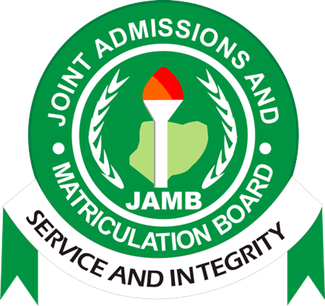If you’ve just been admitted to a university, polytechnic, or college in Nigeria, congratulations! You’ve worked hard, and now it’s time to take the next important step. One of the critical steps after admission is accepting your offer through the JAMB (Joint Admissions and Matriculation Board) portal. This process is easy if you know what to do.
In this guide, we’ll explain how to log in to the JAMB portal and accept your admission in simple steps. We’ll also answer common questions at the end. Let’s dive in!
What is the JAMB Portal?
The JAMB portal is an official website managed by the Joint Admissions and Matriculation Board. It allows candidates to register for exams, check admission status, and manage their admission process. If you have been offered admission by a school, you must log in to this portal and accept it before you can fully register for classes.
The main purpose of accepting your admission is to confirm your spot at the institution. Failure to accept it could mean losing your offer!
Step-by-Step Guide: How to Login to the JAMB Portal
Follow these simple steps to log in to the JAMB portal and access your admission details:
Step 1: Visit the JAMB Portal
To get started, open your web browser and go to the JAMB E-Facility Portal. This is the official website where you’ll manage all admission activities.
Step 2: Login to Your JAMB Profile
Once you’re on the JAMB E-Facility page, follow these steps to log in:
- Click on “Login”: You will see the login option at the top right corner of the page. Click on it.
- Enter Your Email Address: Input the email address you used during JAMB registration.
- Enter Your Password: Type in your JAMB password.
- Click “Login”: Press the login button to access your profile.
If you entered the correct email and password, you should be logged in successfully.
What to Do If You Forgot Your Password
If you can’t remember your password, don’t panic. Just click on the “Forgot Password?” link. Follow the instructions to reset it. Usually, JAMB will send a password reset link to your email. Click the link and create a new password.
Step-by-Step Guide: How to Accept Your Admission on the JAMB Portal
Once you’ve logged into the portal, follow these steps to accept your admission:
Step 1: Click on “Check Admission Status”
Look for the option labeled “Check Admission Status” on your dashboard. This option allows you to see whether you have been offered admission.
Step 2: Confirm Your Admission
After clicking “Check Admission Status,” you will see a form to fill out. Enter the required information:
- JAMB Registration Number: Input your registration number accurately.
- Year of Examination: Choose the year in which you sat for the JAMB exam.
Once you’ve filled out the form, click on “Check Admission Status.” If you have been offered admission, your status will show as “Congratulations, You Have Been Admitted.”
Step 3: Accept or Reject Admission
Now, you will see two options: “Accept Admission” and “Reject Admission.”
- To confirm your spot, click the “Accept” button.
- If you do not want to attend the school, click “Reject.”
Important: Once you accept your admission, you cannot change your decision. So, think carefully before you click. If you have doubts or need more time to decide, don’t rush.
What Happens After You Accept Admission?
Once you accept your admission, here’s what happens next:
- Admission Confirmation: Your admission will be confirmed in the JAMB system.
- School Registration: You can proceed with your school’s registration process.
- Printing of Admission Letter: You can now print your JAMB admission letter. This is an important document that proves you have officially accepted your admission. Schools may request it during registration.
How to Print Your JAMB Admission Letter
Here’s how to print your admission letter:
- Log in to the JAMB Portal: Use the same steps mentioned earlier to access your profile.
- Click on “Print Admission Letter”: This option is available on your dashboard.
- Pay the Fee: JAMB requires a small fee for printing the admission letter. Follow the payment instructions.
- Download and Print: Once payment is complete, download your admission letter and print it.
Common Problems and How to Fix Them
Sometimes candidates face issues when trying to log in or accept their admission. Here are common problems and how to solve them:
1. Forgotten Password
Solution: Use the “Forgot Password?” link to reset your password. Follow the instructions sent to your email.
2. Incorrect Registration Number
Solution: Double-check that you’ve entered your JAMB registration number correctly. One small error can cause login issues.
3. Admission Not Showing Yet
Solution: If your admission doesn’t appear, it could mean your institution hasn’t uploaded the list yet. Check back later or contact the school’s admission office.
4. Portal Not Loading
Solution: Sometimes the JAMB portal can be slow or down. If this happens, wait a few hours and try again.
Conclusion
Logging into the JAMB portal and accepting your admission is an essential step after getting admitted. By following the steps we’ve outlined, you can easily confirm your admission status and secure your place at your chosen institution.
Remember to keep your login details safe, check your admission status regularly, and print your admission letter as soon as possible. If you face any issues, don’t hesitate to contact JAMB or your school for help.
FAQs (Frequently Asked Questions)
How do I reset my JAMB password?
To reset your JAMB password, click on the “Forgot Password?” link on the login page. Follow the instructions sent to your email to create a new password.
What happens if I don’t accept my admission?
If you don’t accept your admission, the school may assume you’re no longer interested. You could lose your spot to another candidate.
Can I accept multiple admissions?
No, you can only accept one admission. Once you accept one offer, all other offers become invalid.
What should I do if my admission doesn’t appear on the JAMB portal?
If your admission isn’t showing, it may not have been uploaded yet. Check back later or contact your institution for more information.
Is there a deadline for accepting my admission?
Yes, schools usually set a deadline for accepting admissions. Make sure you accept your offer before the deadline to avoid losing it.
By following these steps, you can confidently manage your JAMB admission process. Good luck, and best wishes on your educational journey!