The Joint Admissions and Matriculation Board (JAMB) is responsible for conducting entrance exams into Nigerian tertiary institutions. Once you pass the exam and have been offered admission into a university, polytechnic, or college of education, your next important task is to print your admission letter.
This document is critical for registration and verification at your school. In this article, I will guide you through the simple steps to print your JAMB admission letter for the 2024/2025 academic session.
What is a JAMB Admission Letter?
A JAMB admission letter is an official document issued by JAMB to confirm that you have been offered admission into a higher institution. It contains your name, course of study, institution, and other essential details. Without this letter, you won’t be able to complete your admission process at most institutions.
Printing your JAMB admission letter is mandatory for every admitted student, so let’s break down the process step-by-step.
Why Do You Need Your JAMB Admission Letter?
Your JAMB admission letter is crucial for several reasons:
- Registration at Your Institution: You will need it during your institution’s admission clearance process.
- NYSC Registration: If you plan to participate in the National Youth Service Corps (NYSC) after graduation, you’ll need to submit your admission letter.
- Loan Applications: Some education loans or grants require proof of admission, which your letter provides.
- Scholarship Applications: Many scholarships also ask for an official admission letter to verify your student status.
Since this letter is so important, it’s crucial to know how to print it properly.
Steps to Print Your JAMB Admission Letter for 2024/2025
Now, let’s go through the process step-by-step. Make sure you have access to a computer or smartphone and a reliable internet connection.
Step 1: Visit the Official JAMB Website
Start by going to the official JAMB portal at www.jamb.gov.ng. It’s important to use the official website to avoid falling for scams or fake websites.
Step 2: Login to Your JAMB Profile
Click on the “e-Facility” link on the homepage. You will be redirected to the JAMB e-facility login page. Enter your registered email address and password to log in. If you have forgotten your password, there is an option to reset it.
Step 3: Navigate to the Admission Letter Printing Section
Once you’re logged in, look for the “Print Admission Letter” option. This is usually found under the “Admission” section of the dashboard.
Step 4: Make a Payment (If Required)
If this is your first time printing the admission letter, you may need to make a payment. As of the latest information, the fee for printing your JAMB admission letter is ₦1,000. Here’s how to make the payment:
- Click on the “Print Admission Letter” option.
- You will be redirected to a payment page.
- Select your payment method (Remita, card payment, etc.).
- Follow the prompts to complete the payment.
Once payment is successful, your JAMB admission letter will be available for printing.
Step 5: Print Your Admission Letter
After successful payment, the next step is to print your admission letter:
- Click on the “Print” button.
- Your admission letter will open in a new window or be available for download as a PDF file.
- Ensure your printer is connected, and click the “Print” option to get a hard copy.
Tip: It’s a good idea to print multiple copies and keep both hard and soft copies for future use.
What to Do If You Encounter Issues
Sometimes, you may run into problems while trying to print your JAMB admission letter. Here’s how to handle some common issues:
1. Forgotten Password
If you cannot log in because you’ve forgotten your password, click the “Forgot Password?” link on the login page. You’ll receive an email with instructions to reset your password.
2. Payment Issues
If your payment isn’t going through, try the following:
- Ensure you have sufficient funds in your account.
- Use a reliable internet connection.
- Clear your browser cache or try using another browser.
If payment still doesn’t work, you can visit any JAMB office or accredited center for assistance.
3. Admission Status Not Updated
If your admission status hasn’t been updated yet, be patient and keep checking back. Sometimes, institutions take time to upload admission lists. You can also contact your school’s admission office for help.
Tips for Printing Your JAMB Admission Letter
Here are a few tips to make the process smoother:
- Use a Reliable Internet Connection: Slow or unstable internet can cause payment or login errors.
- Check Your Printer: Ensure your printer has enough ink and paper before printing to avoid wasting time or materials.
- Save a Soft Copy: Always download a PDF copy and save it on your device for backup purposes.
Conclusion
Printing your JAMB admission letter for the 2024/2025 academic session is a straightforward process if you follow the steps outlined above.
Make sure you log in to your JAMB profile, make the necessary payment, and print your letter as soon as possible to avoid delays in your school’s admission process.
FAQs
How much does it cost to print a JAMB admission letter?
The fee for printing your JAMB admission letter is ₦1,000.
Can I print my JAMB admission letter more than once?
Yes, you can log in and reprint your admission letter as many times as you need.
What should I do if I encounter payment issues?
If you experience payment issues, try using a different payment method or visit a JAMB office for assistance.
What if my admission status hasn’t been updated?
You may need to wait for your institution to upload the admission list or contact their admission office for clarification.
Do I need my JAMB admission letter for school registration?
Yes, most institutions require your JAMB admission letter for registration and verification purposes.
Can I use a cyber cafe to print my admission letter?
Yes, you can visit any reliable cyber cafe for assistance with printing your JAMB admission letter.
By following these steps, you’ll be well-prepared to print your JAMB admission letter and complete your admission process without stress.
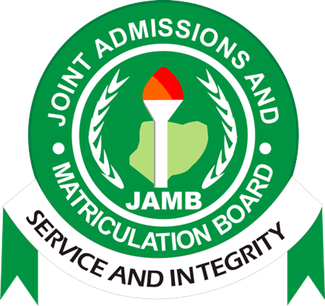
Leave a Reply